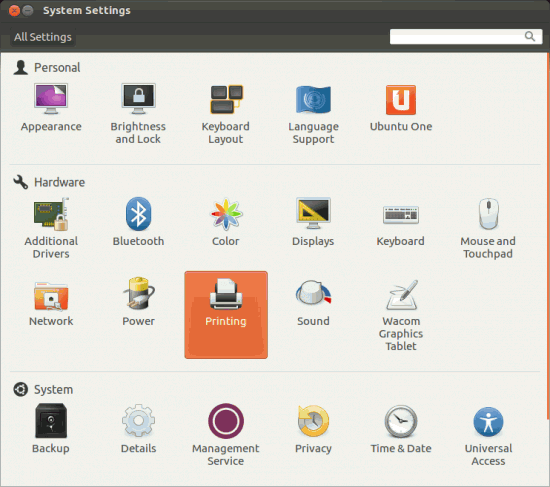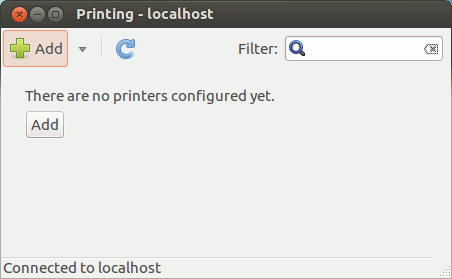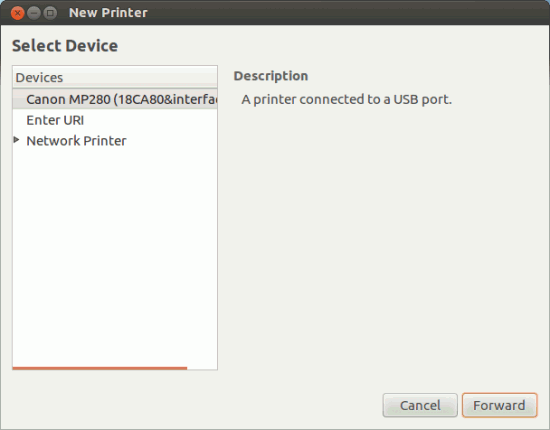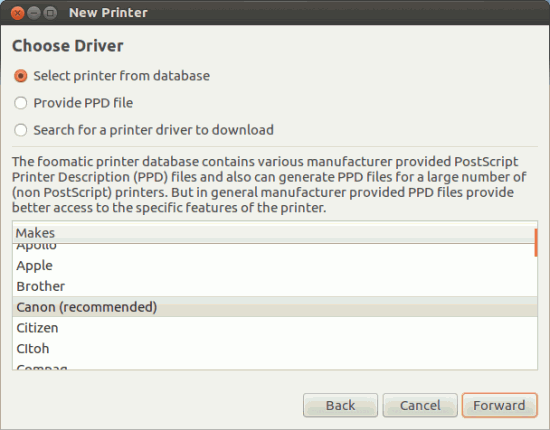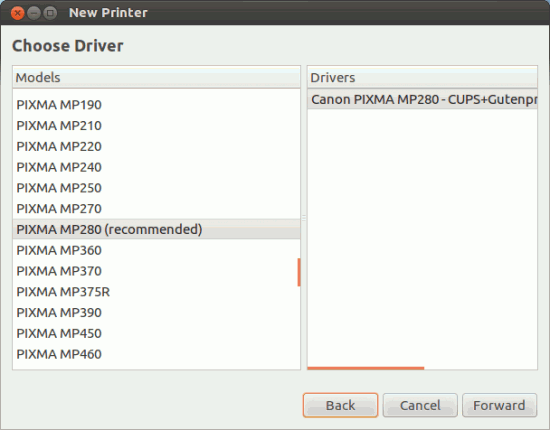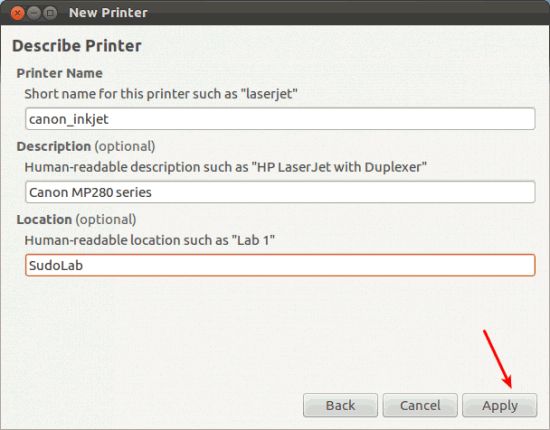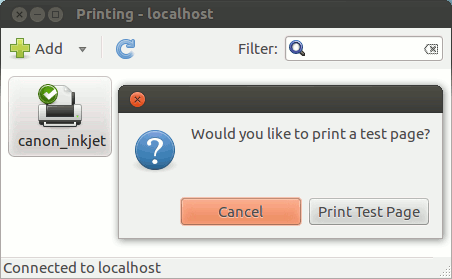Ubuntu 12.04 LTS has some cool applications installed by default but just after a fresh installation – you need to install additional drives for the devices and printer is one of them. Although, Drivers are available for almost all popular printers – specially for Canon and HP printers. A simple printing application is installed by default but it won’t do anything unless you specified the required drivers.
Here is the simple step by step instruction on installing a printer software on Ubuntu 12.04, although I’ve explained it using a Canon printer (Pixma MP 280 series) but the process should be same for any kind of printer.
step #1. Connect the printer to computer (usually through a USB port) and switch on the printer.
step #2. Now, click on System Settings -> Printing -> Add
Then, follow the instructions – your printer will be automatically detected and you just need to follow the on screen instruction to setup the printer.
Now select the printer :
Then, choose the driver – (in most cases, default will be correct)
Next, Give printer a descriptive name and location – it help you to identify the printer. Finally, click on Apply to install the appropriate driver.
step #3. Now the installation is complete. print a test page or something else (useful, like a cheatsheet for something) to test.
That’s All – Now you can start printing cool photos with Ubuntu! Sometimes if the driver is not available or the above process doesn’t work – then don’t be panic. You can download the specific driver (*.deb package or a tar archive) manually from the official site of your printer manufacturer.